The Event History feature in Twidget allows you to view the status of events that have previously run. You can access detailed information about past events, including:
Whether they completed successfully
Whether they failed
The reason they failed
The duration of each event
The timestamp of when they ran
Locate the Event:
Access the Options Icon:
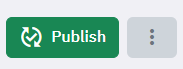
Select "Event History":
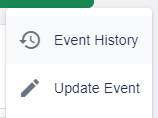
View the Sidebar:
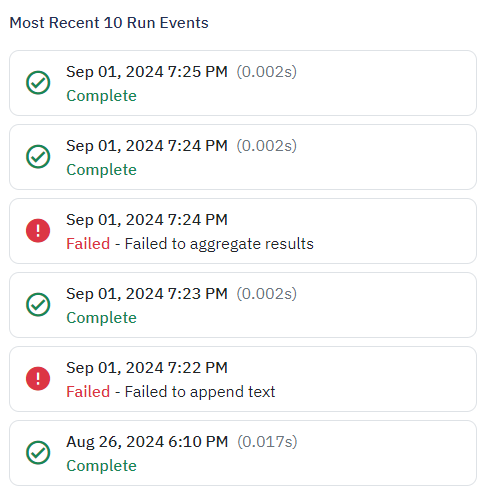
By using the Event History feature, you can keep track of your event executions, troubleshoot issues, and optimize performance based on detailed event metrics.
Event Builder
The Event Builder in Twidget allows you to automate workflows by creating and scheduling events. These events can execute a series of commands when triggered, giving you the ability to automate various tasks without writing a single line of code. Creating an Event. 1. Navigate to the Events Page: - ...
Event Basics
Introduction to Events. Events in Twidget are fundamental building blocks that allow you to automate tasks on a schedule. These events trigger at specified times or at recurring intervals, executing a predefined list of commands without the need for any inputs or outputs. Types of Scheduled Events. ...