The API settings in Twidget enable you to customize your APIs to fit your requirements. Here’s how you can do it:
-
Navigate to the API page.
Click on the Settings button located at the top-right corner. This will open a sidebar where you can configure various settings for your API.
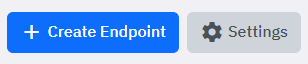
Specify the HTTP methods that your API will allow. The options include:
GET
POST
PATCH
DELETE
HEAD
PUT
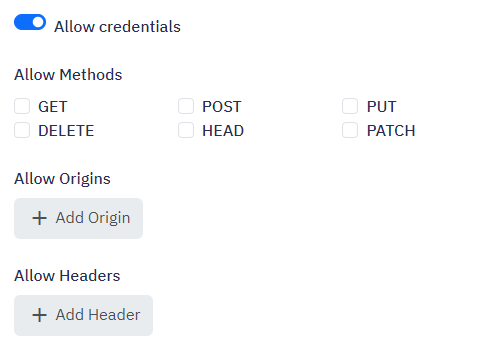
You can configure Twidget to send emails from your email address. Here are the settings you can specify:
Host: The host of your email server.
Port: The port used by your email server.
Email: Your email address.
Password: The password for your email account, which will be encrypted when stored in Twidget.
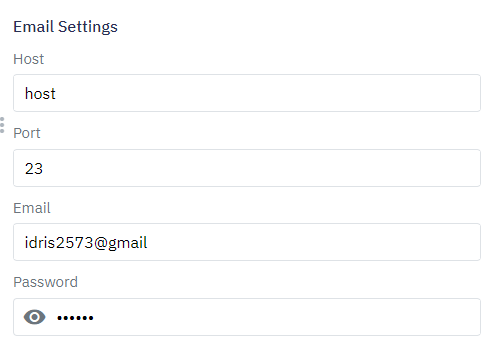
All these settings are updated in real-time, meaning any changes you make will be applied immediately without needing a restart.
By configuring these settings, you can customize your API’s behavior to enhance security, control access, and utilize your preferred email services directly from Twidget.
Generate CRUD Endpoints
What are CRUD Endpoints?. CRUD stands for Create, Read, Update, Delete. These are the basic operations required to manage data in a database. Each operation corresponds to a specific HTTP method: - Create: Adds new data (HTTP POST) - Read: Retrieves data (HTTP GET) - Update: Modifies existing data (...
Create File Endpoints
Overview. Twidget allows you to create file endpoints, which enable you to manage files in your file store. This feature is designed to streamline your workflow by providing predefined endpoints for common file operations. Creating File Endpoints. To create a file endpoint in Twidget, follow these s...
Creating Authentication Endpoints
Follow these steps to create authentication endpoints in Twidget: Step-by-Step Guide. 1. Navigate to API Tab: - Go to the `API` tab in your Twidget dashboard. 2. Create New Endpoints: - Click on the `Create Endpoints` button located at the top right corner. 3. Select Authentication: - In the newly o...
Endpoint Inputs
In Twidget, endpoints have a variety of input types that can be used to configure and execute API requests. These input types include queries, headers, body, files, and path inputs. Each input type serves a specific purpose in allowing users to interact with APIs efficiently. Files. The files input ...
Custom Endpoints
In addition to generating CRUD (Create, Read, Update, Delete), authentication, and file management endpoints, Twidget allows you to create completely custom endpoints from scratch. These custom endpoints give you full control over the various aspects of endpoint configuration, including the inputs, ...