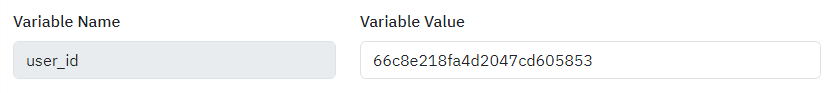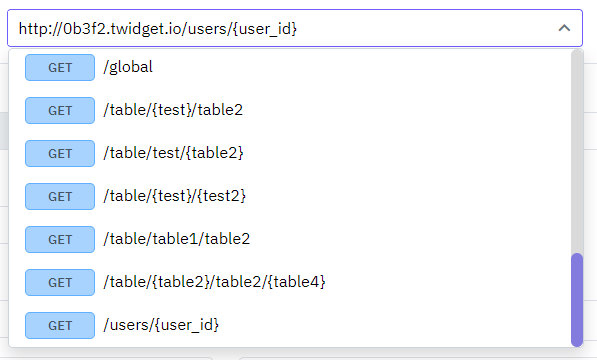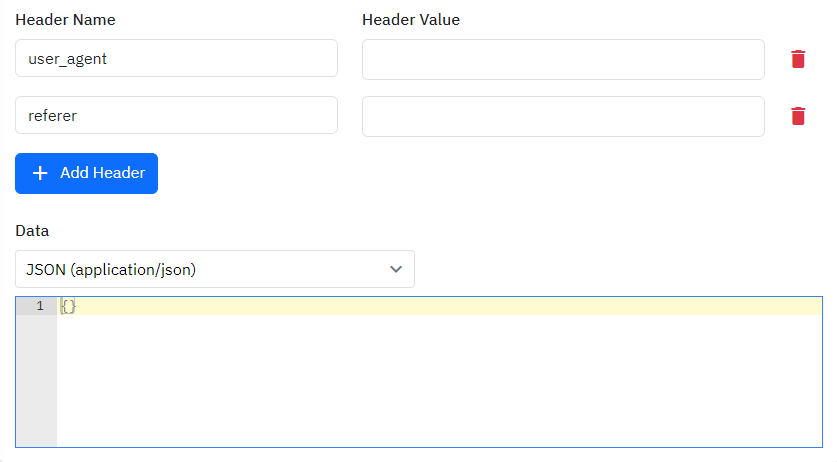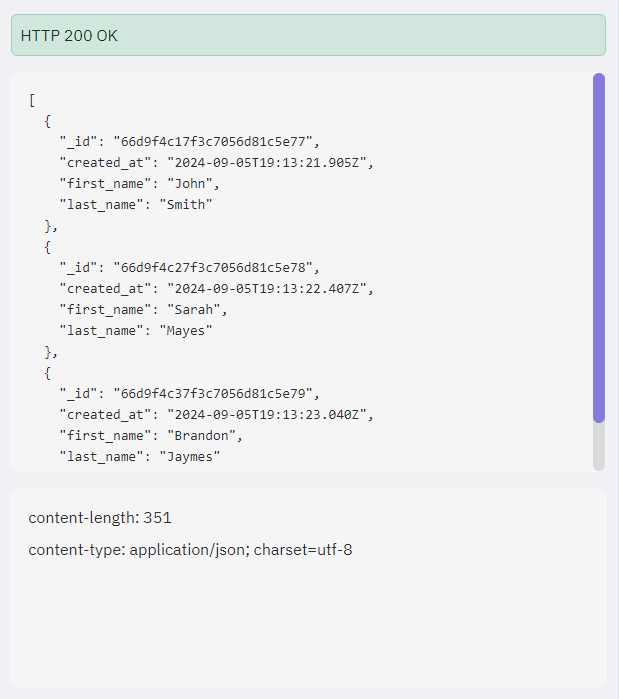Our API Client allows you to send out API requests, similar to Postman. It's a powerful tool designed to help you test your created endpoints effortlessly.
Main Features
Send API Requests: Test your endpoints by sending various types of requests (e.g., GET, POST, PUT, PATCH, DELETE).
Save Requests: Easily build and save API requests for reuse later. This helps in maintaining consistency and efficiency during development and testing.
Endpoint Selection: Click on the path dropdown to select from your existing endpoints. No need to manually type them out every time!
Path Variables: For endpoints with path variables (denoted by {}), a key-value input will automatically appear. This allows you to replace the variables with actual values, building the final path when the requests are sent.
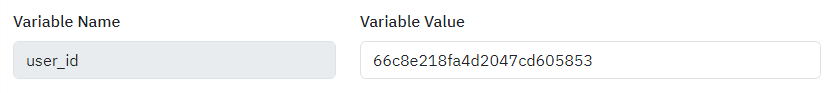
Headers and Body: Customize your requests by adding your own headers. For POST, PUT, and PATCH requests, you can also include a body.
View Responses: After sending a request, you can view the response status, response body, and headers of the response. This provides comprehensive feedback on how your endpoints are performing.
Using the API Client
Selecting an Endpoint:
Open the path dropdown and click on one of your existing endpoints.
If the endpoint includes path variables (e.g., /users/{id}), input fields will appear where you can specify the values for these variables.
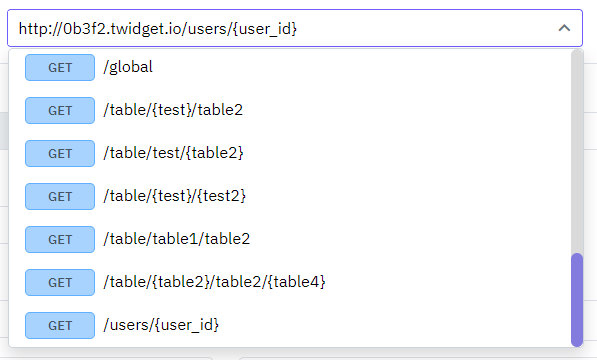
Adding Headers:
- You can add custom headers by typing the key and value into the header section of the request builder.
Building the Request Body:
- For POST, PUT, and PATCH requests, you can construct a request body with the appropriate format (e.g., JSON).
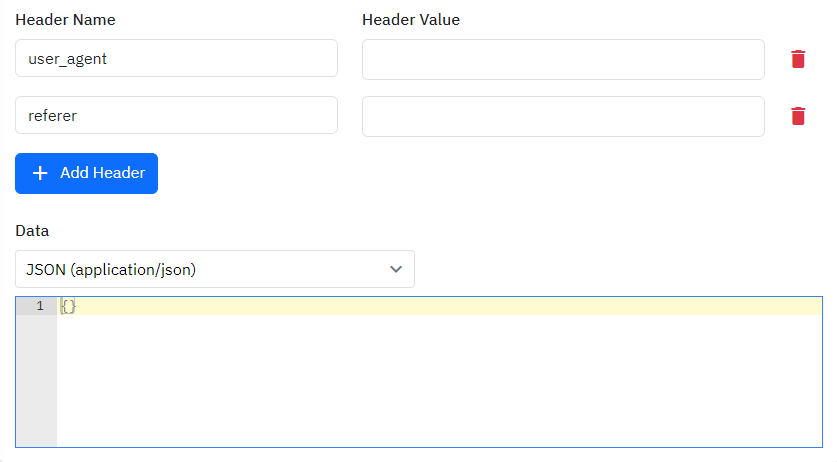
Sending the Request:
- Once your request is built, click the 'Send' button. The API Client will process the request and display the response details.
Viewing the Response:
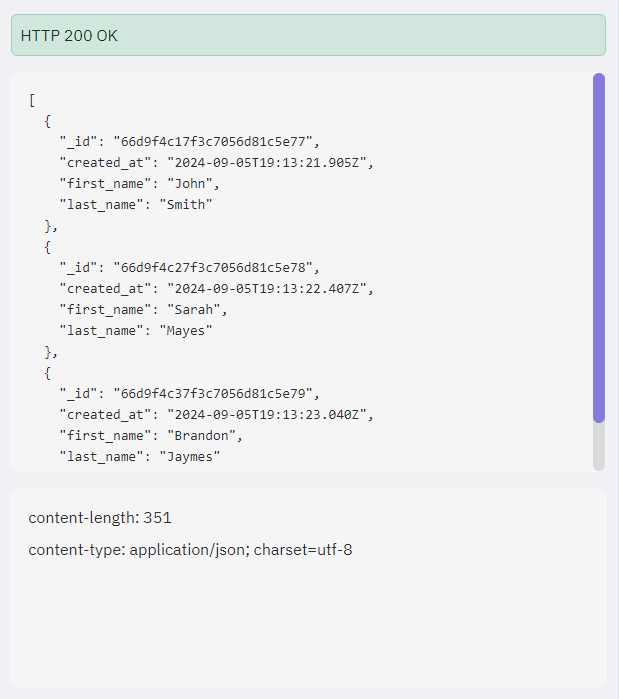
Twidget's API Client is designed to make API testing straightforward and efficient. Explore its functionalities to enhance your development and debugging workflows.