In Twidget, loops allow you to execute commands multiple times, either based on a condition or through a set number of iterations. Loops can also be nested, meaning you can run loops within other loops, creating complex logic for your tasks.
-
The List Loop command enables you to loop through a list of items, executing nested commands for each item in the list.
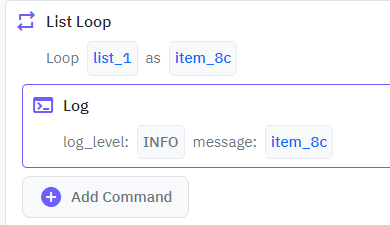
The Count Loop command repeats the nested commands a specified number of times. You can also specify the order or the iterator.
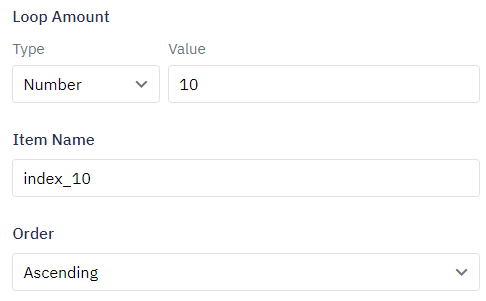
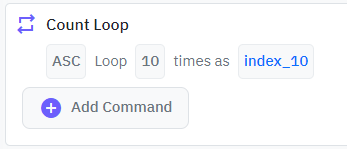
The While Loop command continues to execute nested commands as long as a specified condition holds true.
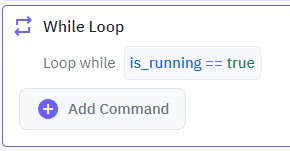
-
The Break command exits the current loop prematurely, regardless of the remaining iterations or conditions.
The Continue command skips to the next iteration of the loop, bypassing the remaining commands in the current iteration.
You can nest loops within other loops to create more complex logical structures.
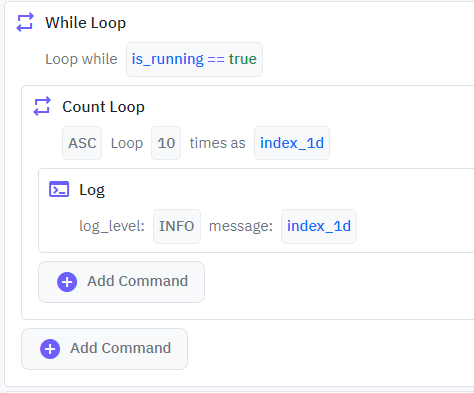
Use these looping commands to efficiently control the flow of your tasks and manage repetitive actions in Twidget.
Variables
Variables are essential building blocks in Twidget that allow you to store and manipulate data dynamically within your no-code applications. They enable you to create flexible and interactive applications by holding values that can be changed and referenced throughout your workflow. Creating Variabl...
Conditionals
Condition Command. The Condition Command allows you to perform actions based on whether an expression evaluates to true or false. You can nest other commands within the true or false branches of the condition, enabling complex logic flows. - Expression Builder: Validate two variables to equal true. ...
Lists
Twidget offers a variety of commands to help you manipulate lists easily without coding. Below is a detailed explanation of each command available. Get. Description: Returns the element in the provided list at the given index. Inputs: - `list`: The list from which to get the element. - `index`: The ...
Miscellaneous
Twidget provides several miscellaneous commands to facilitate various tasks. Is Null. Description: Checks whether the provided value is null or not. Inputs: - value: The value to be checked. Output: - boolean: Returns `true` if the value is null; otherwise, returns `false`. Not Null. Description: Ch...
Security
Twidget provides several built-in functions to enhance the security of your applications. Below is an overview of each security command, including its description, inputs, and outputs. Generate ID. Description: Generates a unique identifier. None - Type: Text Hash Text. Description: Hashes the provi...