-
Follow these steps to create authentication endpoints in Twidget:
Navigate to API Tab:
API tab in your Twidget dashboard.Create New Endpoints:
Create Endpoints button located at the top right corner.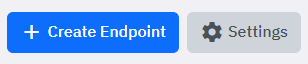
Select Authentication:
Authentication. This will enable various authentication endpoints.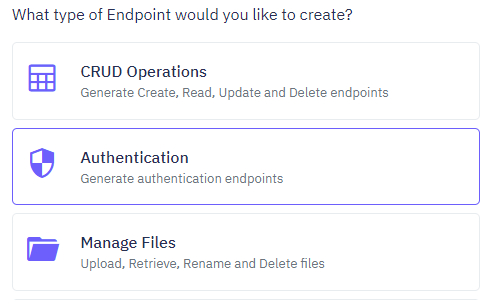
Before creating authentication endpoints, ensure you have an authentication table set up. This table will store all user and authentication data.
Select Authentication Table: Choose the authentication table where user and auth data will be stored.
Set Starting Path: Define the base path you want to prepend to all the endpoints.
Once the authentication option is selected, you will see the following 7 endpoints ready to be generated:
/auth/signup: Endpoint for user signup.
/auth/login: Endpoint for user login.
/auth/me: Retrieve user details.
/auth/logout: Invalidate the current authentication token.
/auth/update-password: Update the user's password.
/auth/forgot-password: Send password reset key via email.
/auth/reset-password: Update the password using the reset key.
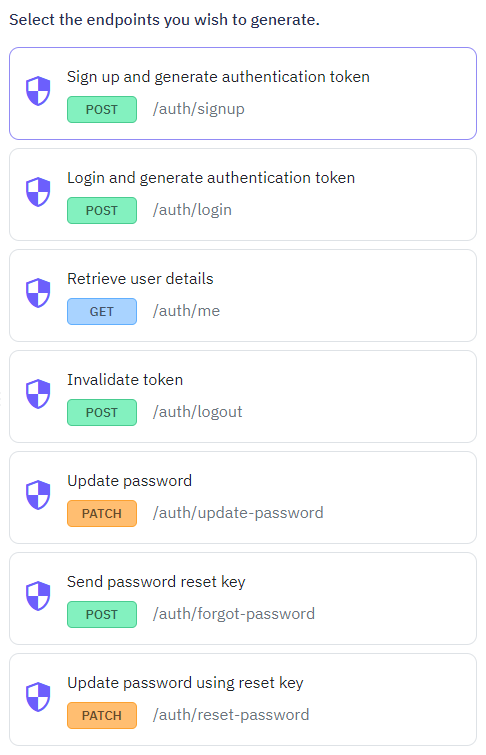
Each authentication endpoint comes pre-configured with necessary inputs, outputs, and command steps required to accomplish its task. However, you can edit these configurations as per your requirements.
Custom Endpoints
In addition to generating CRUD (Create, Read, Update, Delete), authentication, and file management endpoints, Twidget allows you to create completely custom endpoints from scratch. These custom endpoints give you full control over the various aspects of endpoint configuration, including the inputs, ...
Endpoint Basics
An endpoint refers to a specific URL (Uniform Resource Locator) that a client can access to interact with the API and perform various operations. Endpoints act as gateways that allow clients (such as web or mobile applications) to communicate with the server hosting the API and perform actions like ...
API Settings
The API settings in Twidget enable you to customize your APIs to fit your requirements. Here’s how you can do it: Configure. 1. Navigate to the API page. 2. Click on the Settings button located at the top-right corner. This will open a sidebar where you can configure various settings for your API. A...
Create File Endpoints
Overview. Twidget allows you to create file endpoints, which enable you to manage files in your file store. This feature is designed to streamline your workflow by providing predefined endpoints for common file operations. Creating File Endpoints. To create a file endpoint in Twidget, follow these s...
Generate CRUD Endpoints
What are CRUD Endpoints?. CRUD stands for Create, Read, Update, Delete. These are the basic operations required to manage data in a database. Each operation corresponds to a specific HTTP method: - Create: Adds new data (HTTP POST) - Read: Retrieves data (HTTP GET) - Update: Modifies existing data (...