In Twidget, every modification you make in our no-code builder is meticulously documented and stored as a change. Whether you are creating an input or editing a command, each action is captured in the platform.
-
Important: Please note changes will not go live until they are published.
To access all recorded changes:
Click on the "Changes" button: Located at the top of the page.
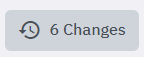
Open the Changes Sidebar: This will display a detailed list of all changes made since the last publish.
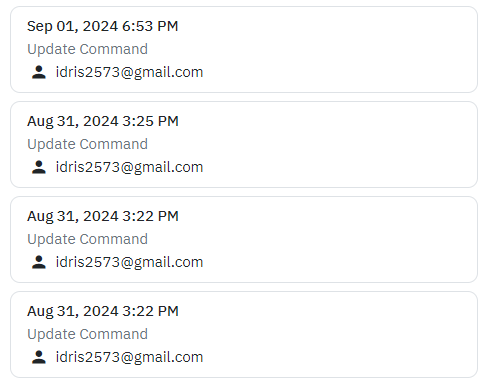
You can revert back to a specific state by selecting a particular change.
You also have the option to revert all changes up to the last published version.

Important: Once you publish your changes, the change history will be cleared, and you will not be able to revert changes using the Changes Sidebar.
This crucial feature allows you to manage and track all modifications intelligently, giving you the flexibility to undo changes when necessary until you decide to publish.
Variables
Variables are essential building blocks in Twidget that allow you to store and manipulate data dynamically within your no-code applications. They enable you to create flexible and interactive applications by holding values that can be changed and referenced throughout your workflow. Creating Variabl...
Global Variables
Global variables in Twidget are key-value pairs that can be used anywhere across events, endpoints, and functions. They provide a powerful way to manage and share data throughout your projects. Key Features. - Data Types: Global variables support text, number, boolean, and date data types. - Securit...
Commands in Twidget
Commands are the building blocks of Twidget's no-code platform. They function like code statements and can perform various operations such as creating and updating variables, loops, conditionals, retrieving and manipulating data in the datastore, and much more. Creating a Command. 1. Navigate to the...
Testing
In Twidget, you can easily test your endpoints and functions directly within our code builder. This guide will walk you through the steps to efficiently test your functions to ensure they meet your requirements. Running Tests. To start testing, follow these steps: 1. Open Code Builder: - Navigate to...
Inputs
Overview. In Twidget, inputs are essential elements that allow you to configure endpoints and functions. Events do not use inputs. Endpoint Inputs. Endpoint inputs are used to retrieve data from requests. The available types of endpoint inputs are: 1. Path: Variables that are part of the URL path. 2...