With Twidget, you can efficiently generate CRUD (Create, Read, Update, Delete) endpoints for your database tables upon their creation. This functionality is designed to streamline the development process and ensure that essential API operations are readily available.
-
Create a New Table:
Tick the Checkbox:
Look for the checkbox labeled "Generate CRUD Endpoints" during the table creation process.
This checkbox is ticked by default to save time and provide immediate access to key operations.
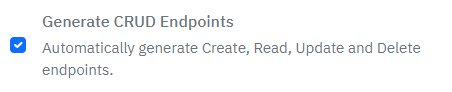
Automatic Endpoint Generation:
Upon ticking this checkbox, Twidget will generate the following endpoints for your table:
Create Endpoint: Allows adding new records to your table.
Read Endpoint: Fetches data from your table.
Update Endpoint: Updates existing records within your table.
Delete Endpoint: Removes records from your table.
After generating the CRUD endpoints, you can tailor them to your specific needs through Twidget's API view:
Review Generated Endpoints:
Access Control:
Database Basics
Twidget offers a comprehensive database solution for all workspaces. Here's an overview of how databases are structured and managed within Twidget: Database Structure. 1. Tables: A database may contain multiple tables. Each table stores data in a structured format. 2. Fields: Tables consist of field...
Database Storage
Managing your database storage effectively is crucial for ensuring optimal performance and cost-efficiency when using Twidget. Each entry within your database table utilizes a certain amount of storage space. Twidget provides intuitive tools to help you monitor and manage this storage. Viewing Datab...
Database Tables
Database tables are essential components of your Twidget workspace, serving as the primary storage locations for your data. In Twidget, each table consists of rows and fields, meticulously designed for efficient data management and retrieval. Structure of Database Tables. - Rows: Each row in a datab...
Table Relationships
In Twidget, you can connect database table data using the `_id` field that is automatically generated for every row in a table. This `_id` field is essential for creating and maintaining relationships across different tables. Types of Relationships. A one-to-one relationship occurs when a single row...
Export Data from Tables
Twidget allows you to export data from your database tables to a CSV file. This feature supports the export of both complete and filtered datasets. Here’s how you can utilize this functionality: Features. - Format: Export data in CSV format. - Data Handling: Object and list data types within your ta...