When building applications with Twidget, you may encounter situations where you need to handle errors gracefully to ensure your application runs smoothly. Twidget provides two powerful commands for error handling: try-catch and throw-error. This documentation will guide you on how to use these commands effectively.
-
try-catchThe try-catch command is used to handle exceptions that may occur during the execution of your application. This command allows you to execute a block of commands (try block) and provide a mechanism to handle any exceptions (catch block).
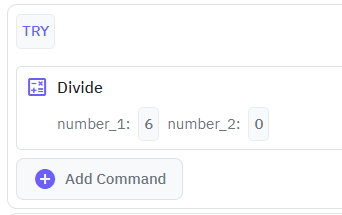
The try block will automatically create an error variable, this variable holds the error message and sometimes other information.
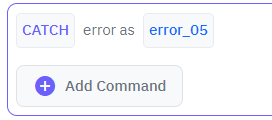
Optionally, you can include a finally block to execute code regardless of whether an exception was thrown or not.
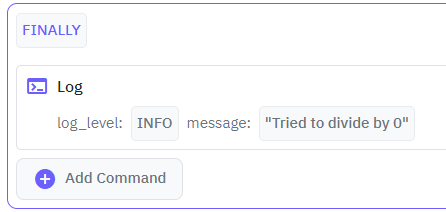
throw-errorThe throw-error command is used to explicitly throw an error in your application. This can be useful if you want to enforce certain conditions and notify that something went wrong when those conditions are not met.
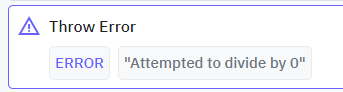
try-catch: A command to handle exceptions, execute commands conditionally on error, and optionally run final commands regardless of error outcome.
throw-error: A command to explicitly throw an error, which can then be caught and handled using try-catch.
By utilizing these error commands, you can ensure your Twidget application handles errors gracefully and continues to provide a smooth user experience.
Session Storage
Twidget includes a suite of session storage commands that enable no-code interaction with the browser’s `sessionStorage` API. These tools allow temporary storage of key-value data for the current page session. Purpose. Session storage commands allow developers to manage transient data tied to a sing...
Connector Commands
Connector Commands allow you to integrate Twidget projects with external services such as Google Drive, Slack, OpenAI’s ChatGPT, and many others. These commands provide ready-made actions that communicate with third-party APIs, removing the need to manually create and maintain external HTTP requests...
Lists
Twidget offers a variety of commands to help you manipulate lists easily without coding. Below is a detailed explanation of each command available. Get. Description: Returns the element in the provided list at the given index. Inputs: - `list`: The list from which to get the element. - `index`: The ...
Date
Twidget offers a variety of commands to manipulate date objects. Below are the available commands along with their respective descriptions, inputs, and outputs. Current Date. Description: Returns the current date and time. Output: - Type: DATE Add Time. Description: Returns the date plus a specified...
Miscellaneous
Twidget provides several miscellaneous commands to facilitate various tasks. Is Null. Description: Checks whether the provided value is null or not. Inputs: - value: The value to be checked. Output: - boolean: Returns `true` if the value is null; otherwise, returns `false`. Not Null. Description: Ch...